class="MsoNormal">PowerPoint 幻灯片中的备注信息是为使用者提供便利而设置的,该信息只对使用者可见。本文将向大家详细阐述如何通过Spire.Presentation for Java添加、读取和删除 PowerPoint 幻灯片中的备注信息。
使用工具:Free?Spire.Presentation for Java 2.2.3(免费版)
?
注:编辑代码前,注意添加引用lib文件夹中的jar文件到程序(如下图)
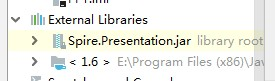
?
示例1—添加备注到PPT:
import com.spire.presentation.*;
public class AddNotes {
public static void main(String[] args) throws Exception {
//加载PowerPoint文档
Presentation ppt = new Presentation();
ppt.loadFromFile("C:\\Users\\Administrator\\Desktop\\222.pptx");
//获取第一张幻灯片
ISlide slide = ppt.getSlides().get(0);
//添加备注幻灯片到第一张幻灯片
NotesSlide notesSlide = slide.addNotesSlide();
//添加备注标题
ParagraphEx paragraph = new ParagraphEx();
paragraph.setText("备注:");
notesSlide.getNotesTextFrame().getParagraphs().append(paragraph);
//添加第一项备注
paragraph = new ParagraphEx();
paragraph.setText("第一项备注:翠翠与爷爷孤苦伶仃,相依为命;");
notesSlide.getNotesTextFrame().getParagraphs().append(paragraph);
notesSlide.getNotesTextFrame().getParagraphs().get(1).setBulletType(TextBulletType.NUMBERED);
notesSlide.getNotesTextFrame().getParagraphs().get(1).setBulletStyle(NumberedBulletStyle.BULLET_ARABIC_PERIOD);
//添加第二项备注
paragraph = new ParagraphEx();
paragraph.setText("第二项备注:天保和傩送与翠翠的曲折爱情;");
notesSlide.getNotesTextFrame().getParagraphs().append(paragraph);
notesSlide.getNotesTextFrame().getParagraphs().get(2).setBulletType(TextBulletType.NUMBERED);
notesSlide.getNotesTextFrame().getParagraphs().get(2).setBulletStyle(NumberedBulletStyle.BULLET_ARABIC_PERIOD);
//添加第三项备注
paragraph = new ParagraphEx();
paragraph.setText("第三项备注:翠翠孤独终老;");
notesSlide.getNotesTextFrame().getParagraphs().append(paragraph);
notesSlide.getNotesTextFrame().getParagraphs().get(3).setBulletType(TextBulletType.NUMBERED);
notesSlide.getNotesTextFrame().getParagraphs().get(3).setBulletStyle(NumberedBulletStyle.BULLET_ARABIC_PERIOD);
//保存文档
ppt.saveToFile("SpeakerNotes.pptx", FileFormat.PPTX_2013);
}
}
?
备注添加效果:
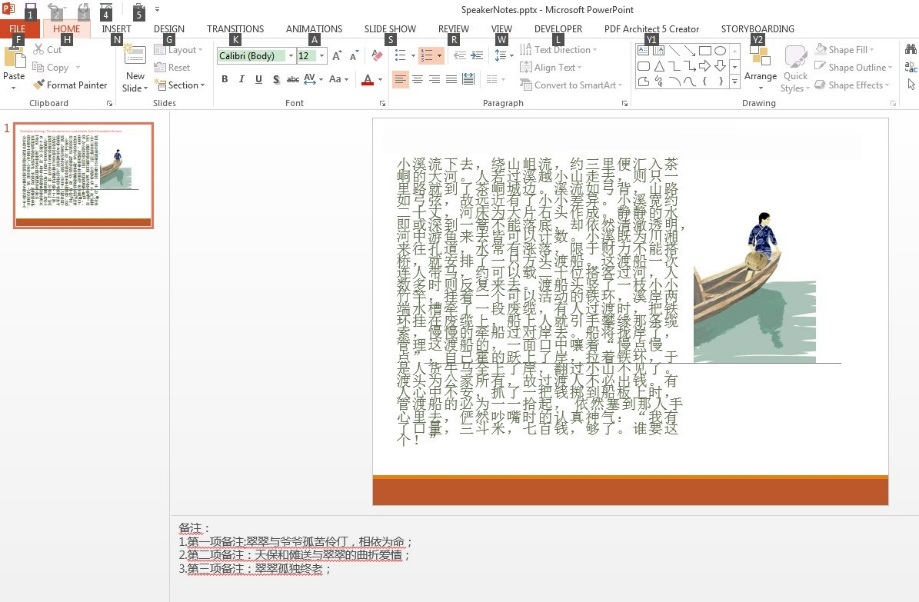
?
示例2--读取PPT备注:
import com.spire.presentation.ISlide;
import com.spire.presentation.Presentation;
import java.io.FileWriter;
public class SpeakerNotes {
public static void main(String[] args) throws Exception {
//加载PowerPoint文档
Presentation ppt = new Presentation();
ppt.loadFromFile("SpeakerNotes.pptx");
//获取第一张幻灯片
ISlide slide = ppt.getSlides().get(0);
//获取幻灯片中的备注内容
StringBuilder buffer = new StringBuilder();
String notes = slide.getNotesSlide().getNotesTextFrame().getText();
buffer.append(notes);
//保存到文本文档
FileWriter writer = new FileWriter("SpeakerNotes.txt");
writer.write(buffer.toString());
writer.flush();
writer.close();
}
}
?读取结果:
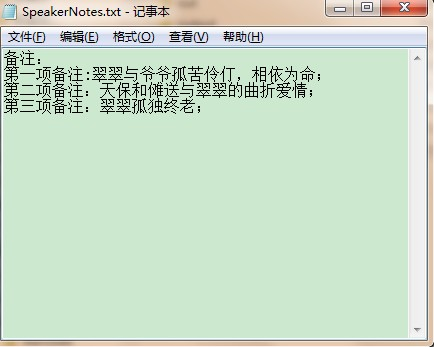
?
示例3--删除备注
import com.spire.presentation.FileFormat;
import com.spire.presentation.ISlide;
import com.spire.presentation.Presentation;
public class DeleteNotes {
public static void main(String[] args) throws Exception {
//加载PowerPoint文档
Presentation ppt = new Presentation();
ppt.loadFromFile("SpeakerNotes.pptx");
//获取第一张幻灯片
ISlide slide = ppt.getSlides().get(0);
//删除幻灯片中所有备注
slide.getNotesSlide().getNotesTextFrame().getParagraphs().clear();
//保存文档
ppt.saveToFile("DeleteSpeakerNotes.pptx", FileFormat.PPTX_2013);
}
}
?
删除结果:

?
(本文完)