在单步调试shiro登录源码
结合张开涛的demo,学习了shiro验证加密过程是怎样的。
在核心类AuthenticatingRealm的getAuthenticationInfo(AuthenticationToken token)方法中完成登录表单提交的密码校验。
shiro类方法调用示意图

1.getAuthenticationInfo核心方法
class="java">
public final AuthenticationInfo getAuthenticationInfo(AuthenticationToken token) throws AuthenticationException {
//传入的AuthenticationToken token为表单提交参数封装的类,存储了用户名、明文密码、记住我我、主机IP。
AuthenticationInfo info = getCachedAuthenticationInfo(token);
if (info == null) {
//从自定义的UserRealm中获取AuthenticationInfo(一般是数据库),当作一个比较标本,用途把token生成的密文是与这个标本的密码、密文进行比较,若一致则算登录成功。
//otherwise not cached, perform the lookup:
info = doGetAuthenticationInfo(token);
log.debug("Looked up AuthenticationInfo [{}] from doGetAuthenticationInfo", info);
if (token != null && info != null) {
cacheAuthenticationInfoIfPossible(token, info);
}
} else {
log.debug("Using cached authentication info [{}] to perform credentials matching.", info);
}
if (info != null) {
//比较在这个方法体内进行
assertCredentialsMatch(token, info);
} else {
log.debug("No AuthenticationInfo found for submitted AuthenticationToken [{}]. Returning null.", token);
}
return info;
}
2.doGetAuthenticationInfo,自定义realm,根据token中的用户名,从数据库中获得密文、salt、realm名封装成info
@Override
protected AuthenticationInfo doGetAuthenticationInfo(AuthenticationToken token) throws AuthenticationException {
String username = (String)token.getPrincipal();
User user = userService.findByUsername(username);
if(user == null) {
throw new UnknownAccountException();//没找到帐号
}
if(Boolean.TRUE.equals(user.getLocked())) {
throw new LockedAccountException(); //帐号锁定
}
//交给AuthenticatingRealm使用CredentialsMatcher进行密码匹配,如果觉得人家的不好可以自定义实现
SimpleAuthenticationInfo authenticationInfo = new SimpleAuthenticationInfo(
user.getUsername(), //用户名
user.getPassword(), //密码
ByteSource.Util.bytes(user.getCredentialsSalt()),//salt=username+salt
getName() //realm name
);
return authenticationInfo;
}
3.assertCredentialsMatch,凭证匹配器,提交的凭证和存储的凭证进行匹配比较
//Asserts that the submitted AuthenticationToken's credentials match the stored account AuthenticationInfo's credentials
//我的理解翻译是提交的凭证和存储的凭证进行匹配比较
protected void assertCredentialsMatch(AuthenticationToken token, AuthenticationInfo info) throws AuthenticationException {
//返回设定的凭证匹配器(匹配规则),包含了hashAlgorithmName(加密方式名如md5)、hashIterations(加密次数)、storedCredentialsHexEncoded(密文进行16进制存储)、hashSalted(默认值false)、passwordRetryCache(密码重试缓存)5个属性。
CredentialsMatcher cm = getCredentialsMatcher()
if (cm != null) {
//执行密文匹配,在此时此地,token中的密码还是明文的,未加密
if (!cm.doCredentialsMatch(token, info)) {
//not successful - throw an exception to indicate this:
String msg = "Submitted credentials for token [" + token + "] did not match the expected credentials.";
throw new IncorrectCredentialsException(msg);
}
} else {
throw new AuthenticationException("A CredentialsMatcher must be configured in order to verify " +
"credentials during authentication. If you do not wish for credentials to be examined, you " +
"can configure an " + AllowAllCredentialsMatcher.class.getName() + " instance.");
}
}
4.doCredentialsMatch,密码
错误次数后父类HashedCredentialsMatcher的doCredentialsMatch
//在自定义的RetryLimitHashedCredentialsMatcher的doCredentialsMatch方法中加入密码错误次数判断后进入父类HashedCredentialsMatcher的doCredentialsMatch。
//父类的doCredentialsMatch
@Override
public boolean doCredentialsMatch(AuthenticationToken token, AuthenticationInfo info) {
Object tokenHashedCredentials = hashProvidedCredentials(token, info);
Object accountCredentials = getCredentials(info);
return equals(tokenHashedCredentials, accountCredentials);
}
5.hashProvidedCredentials,从info中取出salt,和表单提交的密码一个需认证的Hash
//取出盐
protected Object hashProvidedCredentials(AuthenticationToken token, AuthenticationInfo info) {
Object salt = null;
if (info instanceof SaltedAuthenticationInfo) {
salt = ((SaltedAuthenticationInfo) info).getCredentialsSalt();
} else {
//retain 1.0 backwards compatibility:
if (isHashSalted()) {
salt = getSalt(token);
}
}
return hashProvidedCredentials(token.getCredentials(), salt, getHashIterations());
}
//生成hash
//Object credentials 用户名
//Object salt 盐
//int hashIterations hash次数
protected Hash hashProvidedCredentials(Object credentials, Object salt, int hashIterations) {
//算法名,如md5
String hashAlgorithmName = assertHashAlgorithmName();
//创建用户账号时生成的密文也是生成一个SimpleHash,构造参数多一个hashIterations
return new SimpleHash(hashAlgorithmName, credentials, salt, hashIterations);
}
6.getCredentials,从存储的info中提取密文,转换成一个hash对象
// protected Object getCredentials(AuthenticationInfo info) {
Object credentials = info.getCredentials();
byte[] storedBytes = toBytes(credentials);
if (credentials instanceof String || credentials instanceof char[]) {
//account.credentials were a char[] or String, so
//we need to do text decoding first:
if (isStoredCredentialsHexEncoded()) {
storedBytes = Hex.decode(storedBytes);
} else {
storedBytes = Base64.decode(storedBytes);
}
}
AbstractHash hash = newHashInstance();
hash.setBytes(storedBytes);
return hash;
}
//两个hash对象进行比较
7.equals,两个hash对象进行比较
protected boolean equals(Object tokenCredentials, Object accountCredentials) {
if (log.isDebugEnabled()) {
log.debug("Performing credentials equality check for tokenCredentials of type [" +
tokenCredentials.getClass().getName() + " and accountCredentials of type [" +
accountCredentials.getClass().getName() + "]");
}
if (isByteSource(tokenCredentials) && isByteSource(accountCredentials)) {
if (log.isDebugEnabled()) {
log.debug("Both credentials arguments can be easily converted to byte arrays. Performing " +
"array equals comparison");
}
//最终都转换成字节数组进行比较
byte[] tokenBytes = toBytes(tokenCredentials);
byte[] accountBytes = toBytes(accountCredentials);
return Arrays.equals(tokenBytes, accountBytes);
} else {
return accountCredentials.equals(tokenCredentials);
}
}
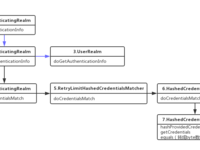
- 大小: 31 KB
