navigation:
>>Ⅰ.国庆假期问题出现
>>Ⅱ.双休日异常再次出现
>>Ⅲ.排障
>>Ⅳ.异常复盘
>>Ⅴ.修复后监测
>>Ⅵ.结束
国庆假期期间——10月5号——发现支付中心频繁报异常“System.NullReferenceException: 未将对象引用设置到对象的实例。”,通过分析异常堆栈信息,代码出现在QRCodeService的GetQRCode方法里如下第8行代码:
1 /// <summary> 2 /// 扫码支付 获取支付码 3 /// </summary> 4 /// <param name="reqModel"></param> 5 /// <returns></returns> 6 public ResponseModelBase GetQRCode(QRCodeRequestModel reqModel) 7 { 8 AutoMapper.Mapper.CreateMap<QRCodeRequestModel, QRCodeRequestDTO>(); 9 var reqDto = AutoMapper.Mapper.Map<QRCodeRequestDTO>(reqModel); 10 if (reqDto.valid_minutes == 0) 11 { 12 reqDto.valid_minutes = 20;//默认设置为20分钟 13 } 14 15 if (string.IsNullOrEmpty(reqModel.order_no)) 16 { 17 throw new ResponseErrorException("未获取订单ID,请重新检查订单信息"); 18 } 19 if (reqModel.pay_money <= 0) 20 { 21 throw new ResponseErrorException("订单价格有误,请重新验证该订单"); 22 } 23 if (string.IsNullOrEmpty(reqModel.goods_name)) 24 ...... 25 ...... 26 }
异常日志:
1 2017/10/5 14:03:40 [GetQRCode_140340241_DCB85]请求支付中心参数:{"biz_system":"5","goods_name":"W17720171005140403733142/qdrpayment3577421317952512T/","merchant_id":"102573307097-102125439412","notify_url":"http://papi1.shenbianhui.cn//OrderPayBack/BackResult","order_no":"DD2017100500470030","order_time":"20171005140340","pay_channel":"12","pay_money":"30000","remark":"","return_url":"http://120.55.16.195/pay/returnYimeiCallBack.do","sign":"de101b203758cbbe7f83ce04f20d6fb1","third_pay_platform":"61","valid_minutes":"10"} 2 2017/10/5 14:03:40 [GetQRCode_140340241_DCB85]支付中心验签通过。 3 2017/10/5 14:03:40 [GetQRCode_140340241_DCB85]获取二维码进入 4 2017/10/5 14:03:40 [GetQRCode_140340241_DCB85]系统异常:System.NullReferenceException: 未将对象引用设置到对象的实例。 5 在 AutoMapper.TypeMapFactory.<>c__DisplayClass3_0.<MapDestinationPropertyToSource>b__0(IMemberConfiguration _) 6 在 System.Linq.Enumerable.Any[TSource](IEnumerable`1 source, Func`2 predicate) 7 在 AutoMapper.TypeMapFactory.CreateTypeMap(Type sourceType, Type destinationType, IProfileConfiguration options, MemberList memberList) 8 在 AutoMapper.ConfigurationStore.<>c__DisplayClass80_0.<CreateTypeMap>b__0(TypePair tp) 9 在 System.Collections.Concurrent.ConcurrentDictionary`2.GetOrAdd(TKey key, Func`2 valueFactory) 10 在 AutoMapper.ConfigurationStore.CreateMap[TSource,TDestination](String profileName, MemberList memberList) 11 在 PaymentService.QRCodeService.GetQRCode(QRCodeRequestModel reqModel) 12 在 PaymentPlatform.QRCode.GetQRCode.MyBiz(String requestJson) 13 在 PaymentPlatform.QRCode.HandlerBase.ProcessRequest(HttpContext context)
从第9行有ConcurrentDictionary,难不成是并发导致的?当时系统TPS并发在50以上。
系统运行数月来,以前从未遇到这样的问题呢。
进一步排查,这个异常出现之后,后面所有对这个接口的请求处理都报这个异常。另外,三个负载节点中,只有其中的9177节点接连报这个异常。
直觉怀疑,随着线上每周一两次的发版,会不会是3个节点AutoMapper.DLL版本不一致呢。为了将影响减到最低,紧急联系运维,将9177节点的站点文件删掉,从其他节点copy过来一份。 运维告知处理完毕后,问题未再复现。
此后的几天,线上也没有再发生类似事故。我也因此认为是文件版本问题所致,就不再关注。
谁知,就在上周末的两天,这个异常又出现了,还是出现在9177节点。
那这回,就不能理解了。文件版本应该是一致了呀。
迅速联系运维,帮忙回收一下站点的应用程序池。
谁知回收完后,问题依旧。
咨询运维,为什么只有这个节点报这个异常,运维披露10月5号也并未copy文件,只是重启了一下iis。
那只好应急让运维再重启一下iis了。 此事暂时平息。
为了可以消停地过下个周末,决定今天把这个问题根治一下。
大家初步的分析是,AutoMapper.Mapper.CreateMap是静态方法,多线程时可能会出现问题。
我也一直知道,AutoMapper建议把映射关系在程序启动时做一次性初始化,而非在每次转换对象时都做初始化。
我当时在用AutoMapper时,也并未重视这一点。就写成了每次都是先创建映射接着转换对象。
欠下的账总是要还的。 系统此前没出现这样的异常,只能说时间不到。
就像墨菲定理说的,该发生的事情总会发生。 这不,不早不晚,就在国庆节和上周末两个节假日出现了。
有必要复现一下那个异常。当然,小概率问题,并不容易测出来。
好在,我有JMeter。
在项目里新建了AutoMapperTest.ashx文件,ProcessRequest方法体如下:
public void ProcessRequest(HttpContext context) { context.Response.ContentType = "text/plain"; LogHelperUtil logHelper = new LogHelperUtil("", LogType.HFAgentPayService); LogHelper.Write("[AutoMapperTest]"); Thread.Sleep(new Random().Next(1, 100)); try { QRCodeRequestModel reqModel = new QRCodeRequestModel(); AutoMapper.Mapper.CreateMap<QRCodeRequestModel, QRCodeRequestDTO>(); var reqDto = AutoMapper.Mapper.Map<QRCodeRequestDTO>(reqModel); Thread.Sleep(new Random().Next(100, 1000)); context.Response.Write(JsonConvert.SerializeObject(reqDto)); } catch (Exception ex) { logHelper.Write("[AutoMapperTestException]" + ex.ToString()); context.Response.Write(ex.ToString()); } }
发布到测试环境。
接下来,创建JMeter的测试计划,模拟1000个线程数来压测这个ashx。
持续执行了20分钟。
过程中,
2017/10/17 11:08:08 [AutoMapperTestException]System.InvalidOperationException: 集合已修改;可能无法执行枚举操作。 在 System.Collections.Generic.List`1.Enumerator.MoveNextRare() 在 System.Linq.Enumerable.Any[TSource](IEnumerable`1 source, Func`2 predicate) 在 AutoMapper.TypeMapFactory.CreateTypeMap(Type sourceType, Type destinationType, IProfileConfiguration options, MemberList memberList) 在 AutoMapper.ConfigurationStore.<>c__DisplayClass80_0.<CreateTypeMap>b__0(TypePair tp) 在 System.Collections.Concurrent.ConcurrentDictionary`2.GetOrAdd(TKey key, Func`2 valueFactory) 在 AutoMapper.ConfigurationStore.CreateMap[TSource,TDestination](String profileName, MemberList memberList) 在 PaymentPlatform.Test.AutoMapperTest.ProcessRequest(HttpContext context)
2017/10/17 12:02:04 [AutoMapperTestException]System.NullReferenceException: 未将对象引用设置到对象的实例。 在 AutoMapper.TypeMapFactory.<>c__DisplayClass3_0.<MapDestinationPropertyToSource>b__0(IMemberConfiguration _) 在 System.Linq.Enumerable.Any[TSource](IEnumerable`1 source, Func`2 predicate) 在 AutoMapper.TypeMapFactory.CreateTypeMap(Type sourceType, Type destinationType, IProfileConfiguration options, MemberList memberList) 在 AutoMapper.ConfigurationStore.<>c__DisplayClass80_0.<CreateTypeMap>b__0(TypePair tp) 在 System.Collections.Concurrent.ConcurrentDictionary`2.GetOrAdd(TKey key, Func`2 valueFactory) 在 AutoMapper.ConfigurationStore.CreateMap[TSource,TDestination](String profileName, MemberList memberList) 在 PaymentPlatform.Test.AutoMapperTest.ProcessRequest(HttpContext context)
贴上JMeter压测截图:
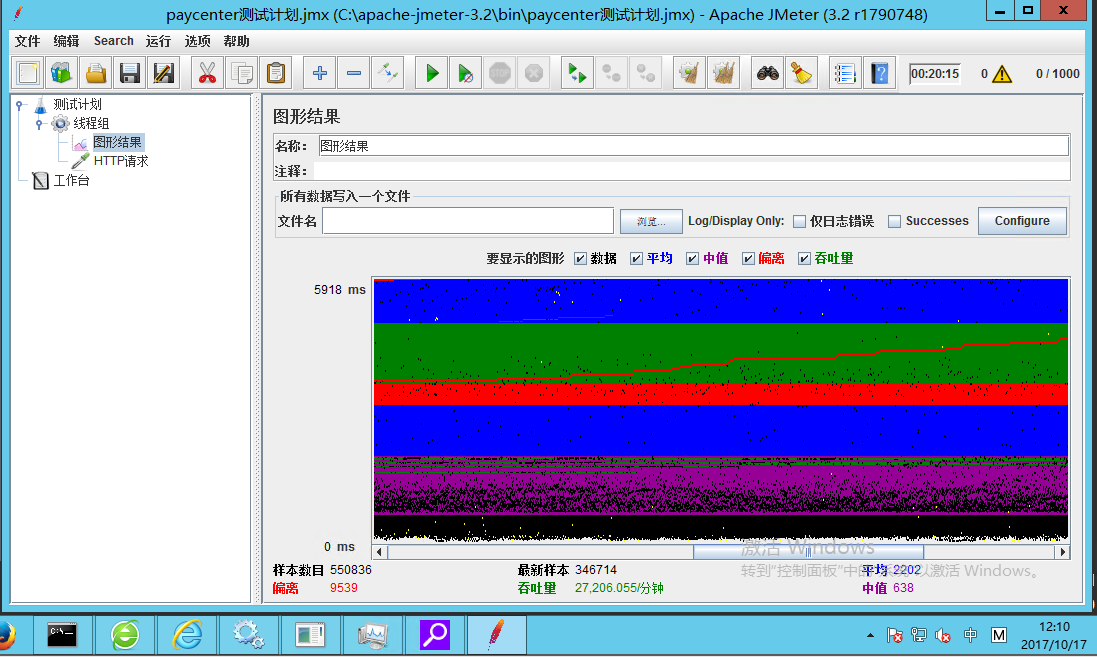
正如第《Ⅲ.排障》节所说,解决方案就是在全局的Application_Start时,定义所有的AutoMapper类型映射。这样,就保证了映射关系的一次性初始化。后续代码不需再定义,只关注对象转换就可以了。
发布到测试环境。
再次启动JMeter测试计划,14分钟内,无论在压测过程中更新文件,还是回收站点应用程序池,都未出现那些并发带来的AutoMapper创建类型映射的异常。
再次强调,你应该尽量统一管理AutoMapper的映射定义并且只做一次性初始化。
在博客园的一篇AutoMapper的《AutoMapper 最佳实践》文章中介绍:
虽然AutoMapper并不强制要求在程序启动时一次性提供所有配置,但是这样做有如下好处:
a) 可以在程序启动时对所有的配置进行严格的验证(后文详述)。
b) 可以统一指定DTO向Entity映射时的通用行为(后文详述)。
c) 逻辑内聚:新增配置时方便模仿以前写过的配置;对项目中一共有多少DTO以及它们与实体的映射关系也容易有直观的把握。