新建Model1.edmx文件
页面引用数据库Model1 如下创建AD数据库的model文件、
找到以下菜单
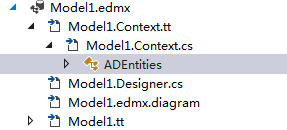
找到所需要引用数据库类名称。
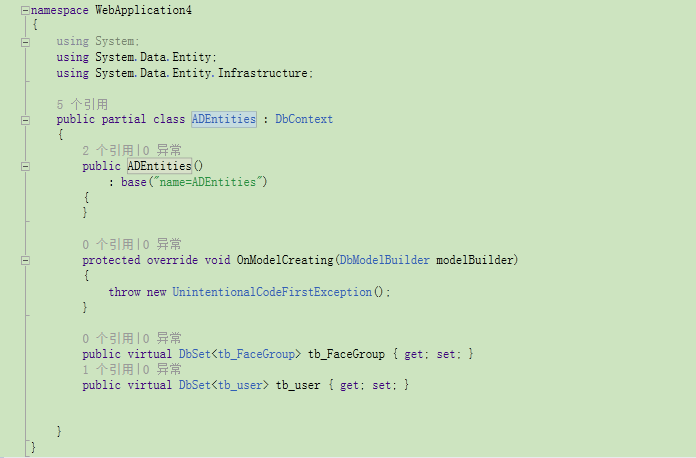
在页面后台引用
class="brush:csharp;gutter:true;">using System;
using System.Collections.Generic;
using System.Linq;
using System.Web;
using System.Web.UI;
using System.Web.UI.WebControls;
namespace WebApplication4
{
public partial class WebForm1 : System.Web.UI.Page
{
protected readonly tb_FaceGroup _context;
private readonly ADEntities datesql = new ADEntities();
protected void Page_Load(object sender, EventArgs e)
{
ADEntities db = new ADEntities();//所需要实例化的类
//添加动作
//tb_user dd = new tb_user();
//dd.ID = "ddsds";
//dd.Wid = "dsdssd";
//db.tb_user.Add(dd);
//db.SaveChanges();--把以上代码变更到数据库
//查询
// List<tb_user> lstOrder = new List<tb_user>();
tb_user lstOrder = new tb_user();
// lstOrder = datesql.tb_user.GroupBy(r => r.ID == "ddsds");
var info = datesql.tb_user.OrderByDescending(r => r.ID == "ddsds");// .FirstOrDefault(r => r.ID == "ddsds");
//打印查询结果
if (info.Any())
{
foreach (var userEntity in info)
{
Console.WriteLine(userEntity.ID + "----" + userEntity.Wid);
}
}
}
}
}